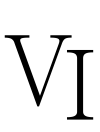Here you can find Video Guides
Setup a full illumination system
Here you can see how to setup a controller, Lamp and interface.
Vision Illumination - Showcase with open-loop control
We’re thrilled to share this showcase!
Discover the power of the LumFlash Controller, designed to provide optimal lighting for all kinds of systems with its integrated open-loop system. Join us as we demonstrate the exceptional performance of the controller on a lamp without any sensors. Witness its unwavering light output, even with the temperature changes.
Firmware Update Light Controllers from Vision Illumination
In this informative video, we provide a straightforward method for updating the firmware on our controllers, in this case we are updating a LumFlash2x400 light controller. By following the step-by-step instructions provided in this tutorial, you will be able to seamlessly update the firmware on your light controller.
To begin the firmware update process, please follow these steps:
Step 1: Open the Graphical User Interface (GUI) for your light controller.
Step 2: Establish a USB connection between your computer and the controller.
Step 3: Navigate to the “Tools” menu within the GUI and select “Update Firmware.”
Step 4: Press the “Browse & Update” button to proceed.
Step 5: Confirm that the controller is in Bootloader mode as instructed in the video.
Step 6: Choose the appropriate .bin file for the firmware update.
Step 7: Confirm the selected .bin file and ensure that the controller remains powered.
Step 8: Wait patiently until the transfer is complete.
Step 9: Reboot the controller to finalize the firmware update.
Step 10: Reconnect to the controller and verify that the new firmware has been successfully uploaded.
By carefully following these steps, you can confidently update the firmware on your light controller and take full advantage of its capabilities.
Vision Illumination - Company Presentation
This is a presentation of Vision Illumination, and some of our current products.